Starting a project¶
To start a new project, open Rhino and either type “UMI” on the command prompt or left-click on the UMI icon in the UMI toolbar.
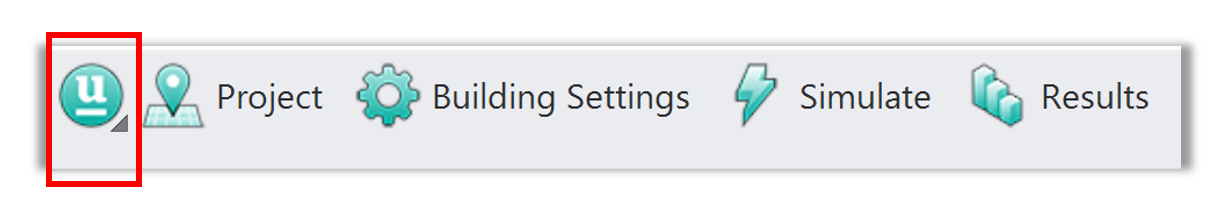
Fig. 1 The umi toolbar
To run UMI properly, it is key that the working units of your Rhino file are in meters. To change them, in Rhino, go to > File — Properties — Units — Model Units : Change to “meters”.
Opening/Creating a project¶
When working with UMI projects, it is important to use the umi functions and NOT the Rhino commands for “Opening” and “Saving” a project. Umi creates it’s own file system (*.umi) which is a package containing all relevant files and data needed for a project.
To create a new project, simply click on the UMI button and select “open project” or “new project” and browse to the folder location of your choice. Once a project has been opened.

Fig. 2 The umi menu